![[Aerial Photo of OSURO]](bigearhp.gif)
The Ohio State University Radio Observatory (OSURO) |
![[NAAPO Logo]](NAAPOsm.jpg)
North American AstroPhysical Observatory (NAAPO)
The final operators of the Big Ear Radio Telescope; Delaware, Ohio |
![[Aerial Photo of OSURO]](bigearhp.gif)
The Ohio State University Radio Observatory (OSURO) |
![[NAAPO Logo]](NAAPOsm.jpg)
North American AstroPhysical Observatory (NAAPO)
The final operators of the Big Ear Radio Telescope; Delaware, Ohio |
|
"Cosmic Search" (Magazine) Electronic Version 13 Issues (Complete Set) (The first magazine about the Search for Extra-Terrestrial Intelligence (SETI)) Originally Published from 1979 to 1982 by Cosmic Quest, Inc.
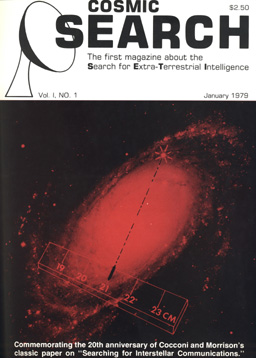 |
| Bypass Introduction: Start Reading Articles |
|
If you have already read the Introduction (below) and want start reading articles, then decide whether to read HTML files in your web browser or else read PDF files in your Adobe Acrobat Reader (or equivalent).
Method 1: Frames are used (recommended, except for low-resolution screens). Method 2: Frames are not used.
|
| Introduction |
|
Origin of "Cosmic Search"
Beginning in the 1950s Dr. John D. Kraus was a Professor of Electrical Engineering at the Ohio State University and Director of the Ohio State University Radio Observatory (OSURO), the famous Kraus-type radio telescope designed, built, and operated by John Kraus. In 1977-78 Dr. Kraus saw the need for a magazine dealing with SETI (the Search for Extra-Terrestrial Intelligence). Hence, he established the organization Cosmic Quest, Inc. and supplied enough seed money to print just the first few issues of the magazine, which was named "Cosmic Search". The purpose of "Cosmic Search" was to "present all aspects of the search for intelligent life in space in a popular but responsible manner".
Unfortunately, sales were lower than expected, so only 13 issues were published as follows:
Over the years complete sets or individual issues have either been sold or else given away for a donation to our organization (North American AstroPhysical Observatory (NAAPO)). In 2004 we discovered that we had exhausted our supply of complete sets, so we have had to deny requests for complete sets. Thus, it was decided that we needed to convert the issues into an electronic form.
[The above photo of Dr. Jerry Ehman was taken on September 21, 2001.]
| ||
|
Conversion Process
This website contains files for all contents within the original printed issues. These files are of the types: (1) image files (JPEG and GIF files for images (i.e., photos, graphics, and illustrations)); (2) HTML files (HyperText Markup Language, i.e., web-browser-readable files); and (3) PDF files (Portable Document Format files, readable by the Adobe Acrobat Reader or equivalent).
To produce the HTML, PDF, JPEG, and GIF files Jerry Ehman (as "Conversion Editor") performed the following steps:
As you read each article, please note that there are no original photographs or high-resolution images available for the photos, graphics, or illustrations (images) which appear in this electronic version (or in the original Cosmic Search magazines). As far as original photo credits are concerned, the only information we have at this point is the text (if any) which was printed next to each image (photo, graphic, or illustration). If a name other than ours (i.e., "Cosmic Search", or "Cosmic Quest, Inc.", or of a person working for that magazine or organization) appears, we cannot give reprint permission because Cosmic Search (Cosmic Quest, Inc.) was authorized to use these images but was not allowed to extend that authorization to others. Only the entity (person or organization) listed could grant the permission. If a photo was not credited, then there is no information available, and most likely no way to find out.
If you wish to use one or more of these images in this electronic version, and if it appears that either: (1) no person or institution is identified for a given image, or (2) you are not able to make contact with the original owner of the image, then the only alternative is to take a chance that the original owner of the image will not object to its use. We are not able to take responsibility for your use of an image that has not received authorization from the original owner, since we cannot allow you to both (1) read the text and view the images, and (2) simultaneously prevent you from making a copy of either.
General Comments About Viewing
Modern web browsers have the ability to adjust: (1) the size and placement of a window containing a document or the frames that contain a document, and (2) the size of the text (but probably not the size of an embedded photo or graphic). As a result, you have a great deal of flexibility in creating a viewing environment that is easy for you to use. Experiment with these settings.
The same comments apply when using Adobe Acrobat Reader (or equivalent).
Links to the HTML Files
Below are links to two methods for accessing the browser-readable HTML files. Each link will take you to an initial menu system, from which you will be linked to a file containing Enhanced Tables of Contents (EToCs). From the EToCs you may link to any article in any issue, arranged by order of either issue number or author. There is also an option to view one document containing all articles and miscellaneous items for an issue (of course, this is a large-size file). The first method is one that uses frames, and the second method avoids the use of frames. Several years ago most (all?) browsers implemented the use of frames. If you are using a very old browser, then you should choose the second method that avoids the use of frames. However, for most users it is recommended that you choose the first method that does use frames because it will be much more convenient to use. But note that if you are using a horizontal screen resolution below about 1024 pixels, the frames method will not provide enough screen width to view an article conveniently; hence, the non-frames method would be better in that case.
Method 1: Frames are used (recommended, except for low-resolution screens).
Using Method 1 above (Frames Method), be sure to click in the frame at the upper left corner to start the viewing process. That frame contains an initial menu system with 5 tables plus an introductory list of symbols used in the 5 tables. Clicking on any of the 6 links takes you into the frame at the bottom left side that contains the complete menu system.
Link to the PDF Files
Below is a link for accessing the PDF files. The link will take you to an initial menu system, from which you will be linked to a file containing Enhanced Tables of Contents (EToCs). From the EToCs you may link to any article in any issue, arranged by order of either issue number or author. There is also an option to view one document containing all articles and miscellaneous items for an issue (of course, this is a large-size file). For these PDF files, the initial menu system and the Enhanced Tables of Contents (EToCs) were created from the HTML Method 2 (non-frames method).
|
Send E-mail to webmaster about Cosmic Search Magazine Online.
© 1989-2006 Ohio State University Radio Observatory, North American AstroPhysical Observatory (NAAPO), and Cosmic Quest, Inc.
Designed by Jerry Ehman.
Last modified: September 21, 2006.