|
How To Search Cosmic Search Magazine Online (CSMO)
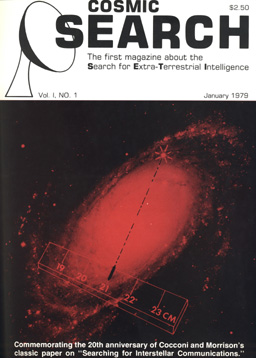
With the advent of search engines that have the capability of searching most (and maybe almost all) of the Internet at high speed, it is now feasible (and probably more practical) to let those search engines find all significant words and terms within any particular website (i.e., "index" the website) rather than for the webmaster or other person in charge of the computer that holds the website files (the server) to maintain an up-to-date index of those words and terms.
Thus, the following will describe how to use the search engine Google to search the portion of our website www.bigear.org (Big Ear) website that contains the electronic version of Cosmic Search magazine (CSMO = Cosmic Search Magazine Online). I have chosen Google because it has the capability to do the search, is reliable, and brings the results both quickly and in an easily read manner. If you prefer to use a different search engine, see if it has the same (or similar) capability to that shown below.
Both here and near the bottom of this page are links to Google (www.google.com). To do a search of one or more words within the CSMO portion of the BigEar website, just enter in Google's search box the following:
The notation searchterms is the set of words or terms to be searched. You do not need to use capital letters because Google searches for both lower and upper case letters no matter whether you use capital letters or not (i.e., the search is case insensitive).
Note that the directory (folder) /CSMO/ will allow a search of all /Images/ files (which probably is unnecessary because there is no indexable text within the images) as well as all HTML files (which is what you want to search). It will also allow the search of all /PDF/ files (although a separate index mechanism for the Adobe Acrobat Reader has been enabled for the PDF versions of the articles). Hence, it is recommended to search only the HTML files by using the following entry into Google:
The following are some examples of searchterms:
john kraus [Here, any occurrence of 'john' and of 'kraus' in the same webpage will be found, whether or not they occur together. This version will pick up 'John D. Kraus' whereas the searchterm "john kraus" will not pick up 'John D. Kraus'.]
kraus [This version will pick up 'John D. Kraus' as well as anybody named 'kraus'.]
Consult Google to learn much more about how to construct searchterms.
|